
In the dynamic IT world, innovation is essential to stay competitive. Migrating legacy applications to modern systems is therefore high on the agenda. But how do you carry out such a crucial process without jeopardizing business continuity? Below, we present a proven step-by-step plan to minimize downtime during the migration process and achieve a successful transformation.
Downtime is every organization’s nightmare. Every moment that systems are unavailable costs money and can damage your company’s reputation. However, updating outdated systems is crucial to remaining competitive in today’s digital landscape. This step-by-step plan provides a structured approach to ensuring a smooth transition from legacy to modern without disrupting daily operations. From a thorough analysis to the actual implementation of the new environment, we cover every critical step of a successful migration.
1. Analyze the current situation
The foundation of a successful migration lies in a thorough analysis of your existing IT landscape. This crucial first step involves mapping out all legacy applications and their role within your organization. Identify the systems that are vital to your daily operations and highlight potential obstacles. Examine where the current setup is vulnerable in terms of security and where integration challenges may arise. Unravel the complex interdependencies between different systems and anticipate possible domino effects during the transition. By taking this holistic approach, you create a solid foundation for a smooth transition to modern technology while minimizing the risk of downtime.
2. Design the new architecture
A modular approach is essential in this process. By breaking systems down into smaller, independent units, you can update or replace individual components without disrupting the entire legacy environment. Implementing container technology adds extra flexibility, allowing processes to be migrated and deployed more quickly without relying on a specific operating system. This ensures business process continuity while modernizing your IT environment. It is crucial to design a future-proof architecture that is flexible enough to scale and adapt in the long run.


3. Involve all stakeholders
Ensure that all relevant stakeholders, such as IT specialists, management, and end users, are involved in the legacy application modernization process. Their input is valuable, as they have firsthand experience of how changes will impact their daily tasks. Regular communication also helps manage expectations and build support for changes within the organization. This information serves as input for developing a migration plan that safeguards the continuity of critical processes.
4. Create a migration plan
Instead of modernizing everything at once, it is often more effective to take a phased approach. Start with the least critical systems and gradually move towards the more complex processes. This minimizes the impact on daily operations and makes it easier to identify and resolve any issues. It is also important to account for dependencies, as some systems rely on other processes to function properly.
5. Implement a testing strategy
Testing is a crucial part of the modernization process. It is essential to thoroughly test new systems before they go live. This includes not only functional testing but also integration testing to ensure that new systems work seamlessly with existing processes. Consider deploying a pilot group to gather feedback and make improvements before fully transitioning to the new systems within your organization.
6. Implement a gradual go-live
Choose a phased migration approach, meaning the legacy system is modernized in separate, manageable stages. By transitioning modules or functionalities one by one, disruptions to business processes are minimized, and the risks of downtime and system failures are reduced as much as possible.
Another option is to run parallel systems (old and new) temporarily. The legacy environment remains operational while new components are implemented and tested simultaneously. This ensures a smooth transition without abrupt changes that could jeopardize business continuity.
Additionally, having a detailed rollback plan is crucial in case unexpected issues arise. This allows the organization to quickly revert to the previous stable IT environment if necessary.
7. Provide training and support
When modernizing legacy applications, training staff is essential to ensuring process continuity. This is especially important for end users who have likely been working with the legacy application for years. Training programs should help all employees become familiar with the new systems and processes. Organizations play a key role in providing support and resources, such as manuals and step-by-step guides, to facilitate a smooth transition to the new environment.
In addition to training end users, it is also crucial to focus on educating IT staff who will be responsible for managing and maintaining the new systems.
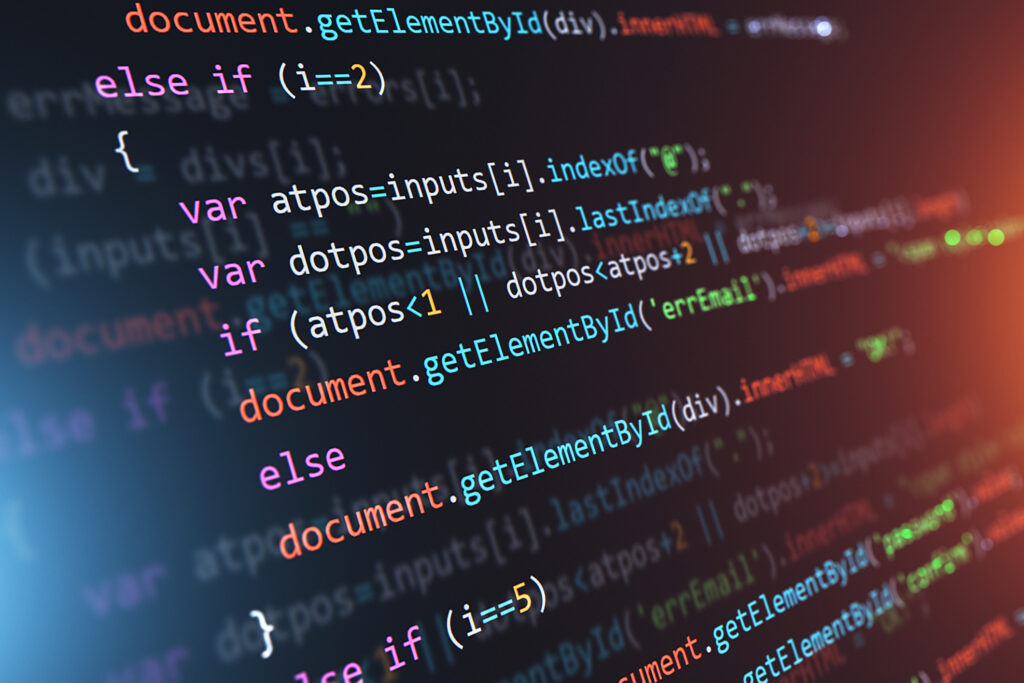
8. Continuously monitor and improve
After the implementation of new systems, it is important to continue monitoring performance. Risks may surface over time. Collect data to assess whether processes are efficient and meet business needs. Be prepared to make adjustments to ensure continuous improvement.
Looking for expertise? We’re here for your IT needs
Modernizing legacy applications can be a challenging endeavor, but with the right strategies, you can ensure business process continuity. By planning carefully, ensuring involvement, and preparing employees well, organizations can successfully modernize their legacy systems without disrupting daily operations.
Modernizing legacy software is something our teams are heavily involved in – it’s a key item on the agenda of many of our clients. As a result, we have extensive experience guiding and being part of these processes and are happy to assist. So, if you need help or supportive advice, schedule a quick call with a specialist from NetRom Software below to discuss how we can modernize and migrate your systems from legacy applications to new environments.
Are you interested and want to learn more without any obligation?
Schedule a 15-30 minute conversation with one of our colleagues at a time that suits you.